Is your favorite celebrity sliding into your inbox with hot new crypto tips? Probably not.
Why you can’t focus and 3 sneaky fixes that work
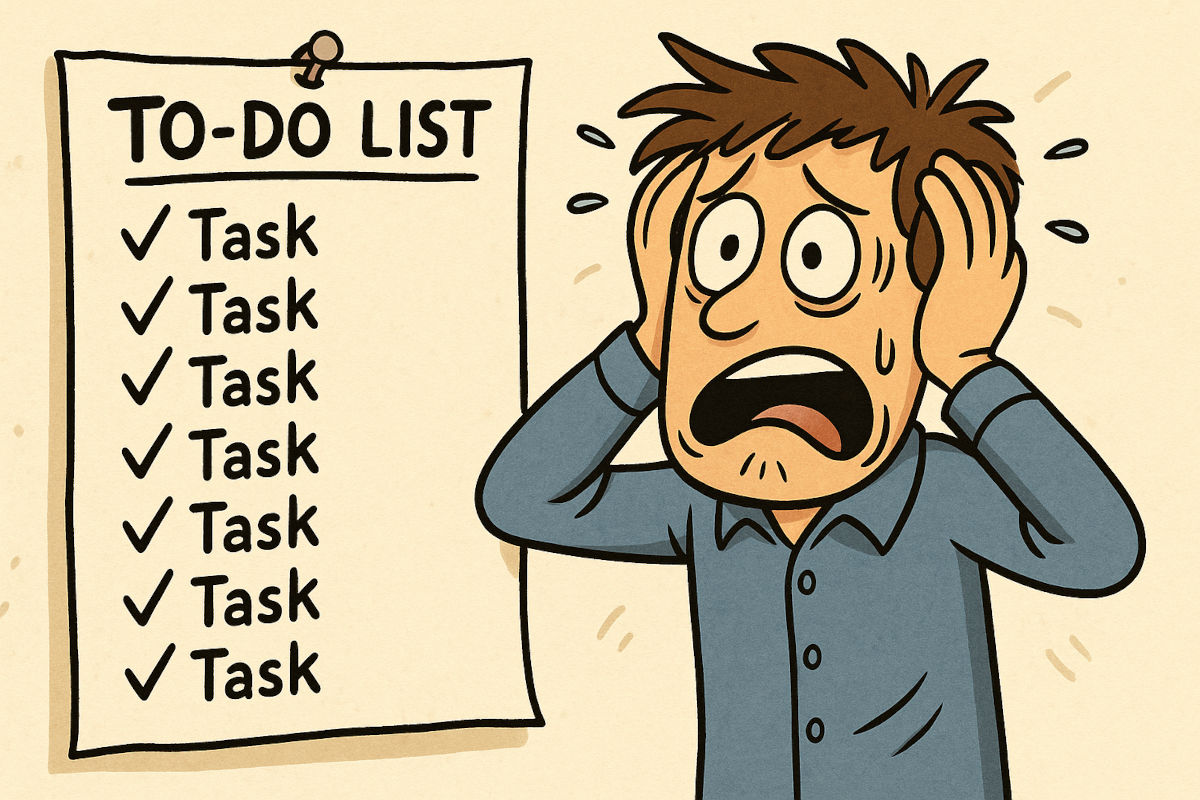
Work got beef with your focus?
You’re not imagining it, according to Microsoft, employees get interrupted every two minutes. Emails. Pings. Meetings that could’ve been Slack messages.
And that doesn’t even include the 37 tabs you’ve got open, YouTube lofi, your notes doc and a recipe for chicken thighs “you’ll definitely make later.” Spoiler: You won’t.
By Wednesday, the week can start to feel a little … wobbly. Deadlines pile up, emails multiply like rabbits, and your to-do list somehow has more on it than it did Monday morning.
You don’t need a Himalayan retreat or 12 new productivity apps to reclaim your week. Just a few sneaky little tweaks, and it’s focus mode, activated. Here’s how I work:
📝 1. Know your energy level
Midweek is the perfect time to re-sort your list by energy level. High-energy? Knock out a tough project or major decision first. Low-energy? Handle the easy wins, quick emails, forms, supply orders. Super tired? Focus only on next steps, not the whole project.
Use your brain when it’s sharpest, not when you’re running on coffee fumes. You’re not lazy. You’re strategic.
📅 2. Set ‘No Meetings’ time
Yes, meetings are necessary. But so is silence. Even a one-hour block can reset your brain.
Open your calendar. Pick a 1–2-hour window tomorrow (or today if you can). Mark it “Focus Time” or “Deep Work, Do Not Book.”
Pro tip: In Google Calendar, you can set “Focus Time,” and it automatically declines meeting invites. (Best. Feature. Ever.)
Scammers faking celebs
🩸 The FBI’s waving red flags: Scammers have a new angle. They’re impersonating health fraud investigators to steal sensitive data. They’ll slide into your texts or inbox asking for health info or fake reimbursements. Watch out for phone calls, too. Don’t bite, it’s all phishing designed to use your medical ID for something or someone else, along with stealing your cash. Have an older family member? Warn them about this one.
57%
Of all spam emails in the world come from the U.S. We’ve got loads of data centers, which makes it difficult to enforce regulations properly. This isn’t just inbox clutter, either; 67% of those messages contain phishing or malware links. You could say we’re the outbreak monkey of the internet.
🛑 Guess who’s reading your inbox? Big Tech. Yeah, seriously. But not StartMail. It’s private, secure and even has disposable addresses. Try it free for seven days and get 60% off your first year!
Aflac breach gets messy: Hackers cracked into Aflac’s system using social engineering tricks, possibly swiping health data, SSNs and more. No ransomware dropped, but still, duck insurance just got real personal, in the bad way. Keep an eye on your inbox (and your identity).
📧 You’ve got mail, and Big Tech can see it. Time to shut the door. I’m all in with StartMail: private, super secure, and you can even use burner addresses. Try it free for seven days, then grab 60% off your first year. Own your inbox today!
🧠 Always on, never off: If your workday ends with dinner and resumes at 9 p.m., welcome to late-stage capitalism. Meetings have migrated to mornings, leaving real work to be done after dark (paywall link). Microsoft says post-8 p.m. meetings are up 16%. Every time you open your inbox after 10 p.m., an angel loses its PTO.
📨 Giving out your Gmail? Use an alias to track where emails are from. Just add +anything before @gmail.com (like kim+signup@gmail.com). When a message hits your inbox, you’ll see the +signup in the To field.
👀 Big Tech’s got their eyes on your emails: Time to shut the door. I’m all in with StartMail: private, super secure, and you can even use burner addresses. Try it free for seven days, then grab 60% off your first year. Own your inbox today!*
Think before you “unsubscribe”: That little link at the bottom of emails might clean up your inbox or land you on a fake site. Scammers use it to steal passwords or install malware (paywall link). Play it safe: Hit the unsubscribe button at the top, like in Gmail, or mark it as spam and delete.
⚡️ 3-second tech genius: Use a “silent” contact for 2FA backup. Set up an alt number (like Google Voice) as a second factor. But don’t tie it to your main inbox.
The scary new fraud your inbox can’t spot
AI is making scam emails look like the real deal. Double-check before you click, reply, or send money.
Phishing got a glow-up: Scam emails used to scream “Nigerian prince” with typos galore. Now, AI makes them sound more legit than your actual bank. No weird phrasing, no broken English: just a well-written lie in your inbox. Even tiny languages like Icelandic aren’t safe. Slow down reading your email, and don’t jump to act.
📨 Faster email flow: Speed through your inbox with Gmail’s keyboard shortcuts. Go to Settings > See all settings > General, check Keyboard shortcuts on, then hit Save Changes at the bottom. Need the full list of shortcuts? Press Shift + ? while you’re in Gmail.
Getting weird Ring emails? You’re not alone. People are receiving legit Ring account sign-up messages they never asked for, and some of the usernames include racist slurs. It looks like hackers got hold of a bunch of stolen email addresses. If one lands in your inbox, don’t click anything. Just delete it.
🔍 Google I/O announcements: I wasn’t overly impressed. Search is getting an AI Mode tab so you can use Gemini to browse the web. Why? Google Meet will add real-time speech translation. Finally. Gmail will dig through your inbox to suggest replies that sound more like you. Helpful, maybe. And for shopping? Upload a full-length photo and virtually try on outfits. And Google gets more data points on you to sell.
🚨 Deliverability: Noun. The likelihood that an email will successfully land in your inbox instead of being exiled to the deadly spam folder. I switched ESPs (email service providers), and I need your help. Reply, forward or rate the newsletter at the end, so Big Tech and your email provider know you want my free newsletter. This way, I’ll stick around like guac on a chip.
One inbox for everything
Tired of missing bill alerts and repair requests? Set up a shared email for all the important stuff.
📨 Size matters: Want to make that email bigger and shrink your inbox? If you’re on Gmail or Google Chat with an Android tablet, you can. Google just added draggable dividers. Grab the gray bar between your inbox and message view, then slide it left or right to adjust the layout.