Elon Musk’s humanoid Tesla robot could come out in months. Instagram is testing an AI face-scanning tool to verify age. Twitter wants writers to publish longer content with Notes and spray-on plant coating could replace plastic food wrap. Plus, here are a few ways to stop Google tracking.
Looking for a job? 4 ways to create a winning resume that will get past bots
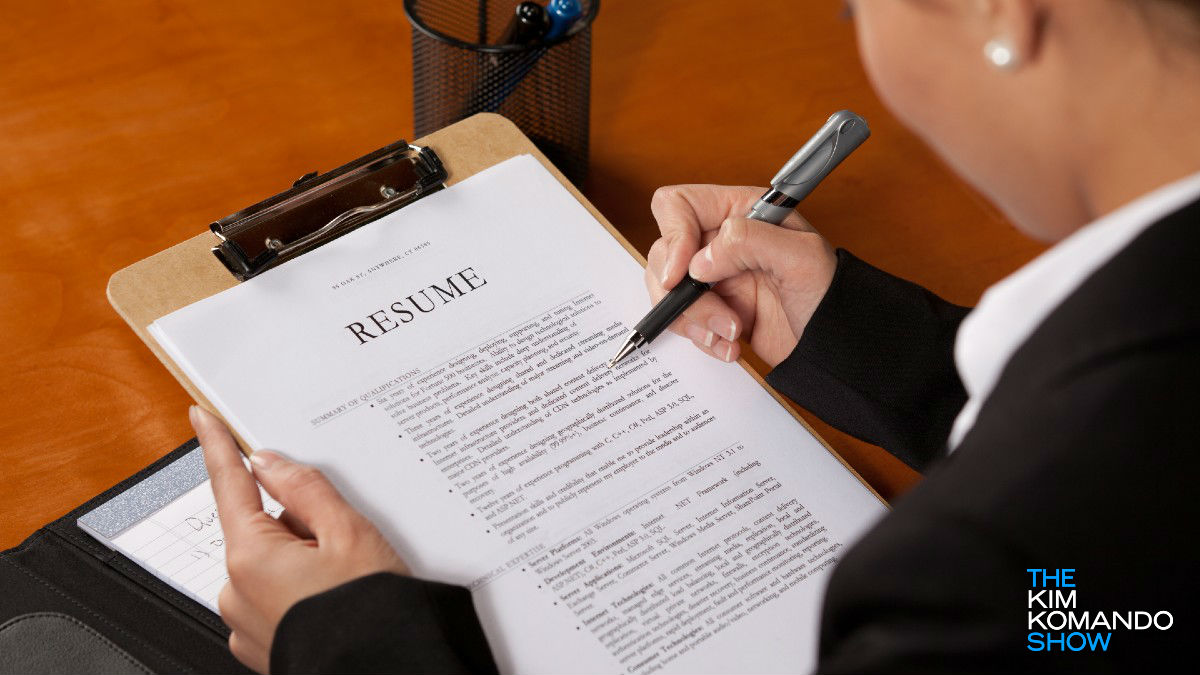
Some believe first impressions are everything. It’s especially true when you’re looking for a new job or thinking about changing career paths — which is why it’s vital to have a resume that stands out from all of the other applicants. Tap or click here for over 100 free resume templates to help you create a killer resume.
But what good is it to have a great resume if you make a couple of simple mistakes that get it rejected by robots before it even makes it to human eyes? Yes, that is a real thing. Many companies use an Applicant Tracking System (ATS) to eliminate applicants who don’t appear to be qualified. A bot could reject your resume before the hiring manager or recruiter even sees it.
We will give you some simple ways to help your resume get past job application bots. This tip is brought to you by our sponsor, LinkedIn. Hiring? Post a job for free today and find your next great employee.
1. Choose your words wisely
One reason ATS bots reject resumes is your document could be missing keywords related to the job you’re applying for. Keywords, or short phrases, can usually be found in the posted job description for what a company is looking for in an employee.
These may include skills, certifications, credentials, degrees and other qualifications a hiring manager is looking for in a candidate.
When creating your resume or cover letter for a specific job, look at the job requirements for keywords and add the ones you possess. If the company is looking for someone with a college degree, include yours.
And don’t use abbreviations. For example, if you have a Master of Business Administration, be sure to spell it out in its entirety. Do not use the acronym MBA for the degree. A bot might not recognize it and reject your resume by mistake.
2. Don’t drone on about career goals
A good rule of thumb is to not focus on your career goals but rather on what you can bring to the company. Generic career goals could be flagged by the ATS and move your resume to the “No, thank you” pile.
Be sure to highlight specific achievements and skills related to the company you are applying for — this builds on the previous tip dealing with keywords.
Not only will it help get your resume past the bots, but once it’s in the hands of a hiring manager, they will understand what a valuable addition to the team you will be. Remember, you need to sell your skills in a way that emphasizes why you’re the right candidate for the job.
Humanoid robots, plastic replacement, Instagram face scans
Drone deliveries, digital license plates, $3,700 Walkman
Want to get your Amazon Prime packages by air? Here’s how to get drone deliveries. Plus, Netflix officially announced Squid Game season two, Sony made a $3,700 Walkman and Webex is introducing seamless Apple CarPlay support. Oh, and four states have approved digital license plates featuring GPS tracking and Dark Mode. I’ve got all the details.
Insider trick to stop Google tracking
Want to stop Google from keeping track of everywhere you’ve been? Listen to this one-minute podcast for a quick and easy way to get your privacy back.
TV tracking, flying cars, buy cheap mystery boxes
Love mystery boxes? Here’s how to buy unclaimed USPS and Amazon packages. Plus, your TV is watching you and Facebook listens to your conversations. In this episode, you’ll learn how to instantly get more storage space on your phone. Allow, follow these steps to record videos in emergency situations.
Crypto 401Ks, hologram wife glitches, money-saving phone trick
He married a hologram. Four years later, she glitched. Here’s how he made their marriage survive. Also, criminals are filing emergency data requests to steal your data from Big Tech companies. Plus, how to save money on an iPhone or Galaxy, smart tech for camping trips and how to make sure no one is tracking you with Apple AirTags.
Stop Facebook tracking, secret camera trick and why you see ads when you stream
In this episode, I help three callers who are in tough spots. One wants to protect her son from malicious gamers. Another wants expensive cameras for cheap prices. I’m sharing a few tech tricks you can use to save money and protect your privacy. I’ve also got the scoop on a secret Facebook setting that stops tracking.
See what Google knows about you and stop the tracking
Want to find out everything Google knows about you? Listen to this one-minute podcast to put a stop to all the tracking.
Trick to finding photos on your phone
Having trouble tracking down a particular picture? Listen to this one-minute podcast to find the photo you’re thinking of in a snap.
Facebook setting to stop invasive tracking
Did you know Facebook can track you even when you’re off the site? Listen to this one-minute podcast to find out just how much it knows about you — and how to take your privacy back.
How to make sure no one is tracking you with AirTags
Want to stop stalkers and carjackers from tracking you down? Listen to this one-minute podcast for a few ways to protect your privacy.
How to know if an Apple AirTag is tracking you
Did you know carjackers are attaching AirTags to vehicles they want to steal? Stalkers are slipping them into women’s purses, too. Listen now for a few ways to protect yourself.
The IRS is tracking digital payments now
Do you use digital payment apps like Cash App, PayPal or Venmo? Listen now to find out how the IRS tracks you to get its cut.
Signs a keylogger is on your phone
Is someone tracking every letter you type into your phone? Listen now for a few ways to find out.
Using tech to track down terrorists
Governments have more tools than ever before when it comes to tracking down information. Sometimes that puts us at risk, but in the right hands, those tools can keep us safe here at home. In this episode, Kim talks with veteran Ricoh Danielson, who served in Iraq and Afghanistan breaking into cellphones and discovering secrets on the ground.
How your TV streaming apps stalk you
Whether you use Netflix, Hulu, Amazon Prime, Disney+ or Apple TV, chances are your favorite apps are tracking you wherever you go. In this episode, Kim and streaming analyst Dan Rayburn reveal the secret risks you take when you cut the cord.
Your TV is watching and tracking you
What’s more profitable: selling a product or selling your customers’ private data? Listen now to find out how one smart TV company makes most of its money.
Tech Refresh: iPhone secret tracking, train NASA AI, trade in your old tech
Bad news, iPhone users. There are two ways your phone can track you, even if you’ve turned off all those permissions. You can help train NASA’s Mars Rover AI and we’ll tell you how. Plus, a fast and easy way to trade in your old tech for money and discounts.
Software tracking everything you do, new iPhone, Alexa on wheels
Have you heard of ShadowDragon? It collects data from 120 major sites going back a decade. Yes, 10 years of info about YOU. Plus, the iPhone 13 and iOS 15 are here, along with Amazon’s new smart home gear, including Astro, the Echo on wheels.
Digital Life Hack: Turn off Google location history for good
Today, we’re exposing one of Google’s biggest lies. The company claims it’s not tracking 2 billion people. That’s a far cry from the truth.